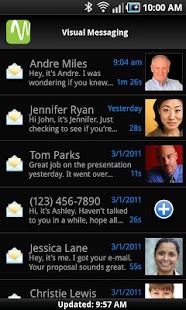Windstream Visual Messaging 3.8.3
Paid Version
Publisher Description
Windstream’s Visual Messaging service enables you to access, view, and manage voice messages from all of your phones (office, cell, home, etc.) in one consolidated mobile inbox. Unlike other visual voicemail offerings, Visual Messaging is not a generic cloud-based application – it connects directly to your enterprise’s corporate voicemail system. No more forwarding your office calls to your cell phone. No more sifting through your e-mail inbox in search of your voicemail messages. Simply open the app on your mobile device and all your voicemails are in one place, ready for you to scroll, listen to and/or read, reply to and/or forward, and much more.
Visual Messaging is the only mobile voicemail application designed to work in conjunction with enterprise voicemail systems, extending their capabilities to mobile devices while leveraging your in-house infrastructure investments, security, and systems management. Additionally, Visual Messaging can be layered on top of disparate enterprise voicemail systems while still providing a consistent graphical user interface for most smartphones, tablets, and other mobile devices.
MAIN FEATURES:
Manage voicemail like e-mail – Simplify the way you access, view, and manage your voice messages from smartphones, tablets, and other mobile devices.
One consolidated mobile inbox – With the graphical user interface of the Visual Messaging application, you can now enjoy a real-time view of all your voice messages – whether from your office, mobile, or home phone – in one consolidated mobile inbox – leaving only one place to check ALL your voice messages.
Integrated speech-to-text – With its built-in speech-to-text transcription feature, Visual Messaging enables you to read your voicemail like you read your e-mail, allowing you to choose whether you’d rather read a voice message or listen to it – or both.
Never dial in to voicemail again – All your voice messages are available on all your mobile devices, all the time.
ADDITIONAL FEATURES:
• Search, index, view, and print your voicemail messages
• Enjoy native support for the Android, Apple, and BlackBerry platforms
• Reply or forward via e-mail, SMS, or callback
• Integrate with your phone’s contact address book
• Receive proactive notifications of messages
• Access messages in order of priority
• Store messages locally on your device for instant access even without network coverage
• Utilize fully integrated playback controls instead of struggling with phone audio player
CPE REQUIREMENTS:
Visual Messaging integrates with your voicemail service on your PBX. Your voicemail platform must be IMAP-compliant. Visual Messaging is hosted in the Windstream network and integrates seamlessly with voicemail messaging applications.
About Windstream Visual Messaging
Windstream Visual Messaging is a paid app for Android published in the Other list of apps, part of Communications.
The company that develops Windstream Visual Messaging is GENBAND. The latest version released by its developer is 3.8.3. This app was rated by 1 users of our site and has an average rating of 3.0.
To install Windstream Visual Messaging on your Android device, just click the green Continue To App button above to start the installation process. The app is listed on our website since 2012-07-16 and was downloaded 13 times. We have already checked if the download link is safe, however for your own protection we recommend that you scan the downloaded app with your antivirus. Your antivirus may detect the Windstream Visual Messaging as malware as malware if the download link to com.paetec.visualmessaging.android is broken.
How to install Windstream Visual Messaging on your Android device:
- Click on the Continue To App button on our website. This will redirect you to Google Play.
- Once the Windstream Visual Messaging is shown in the Google Play listing of your Android device, you can start its download and installation. Tap on the Install button located below the search bar and to the right of the app icon.
- A pop-up window with the permissions required by Windstream Visual Messaging will be shown. Click on Accept to continue the process.
- Windstream Visual Messaging will be downloaded onto your device, displaying a progress. Once the download completes, the installation will start and you'll get a notification after the installation is finished.